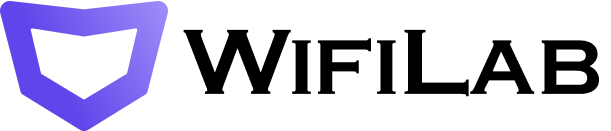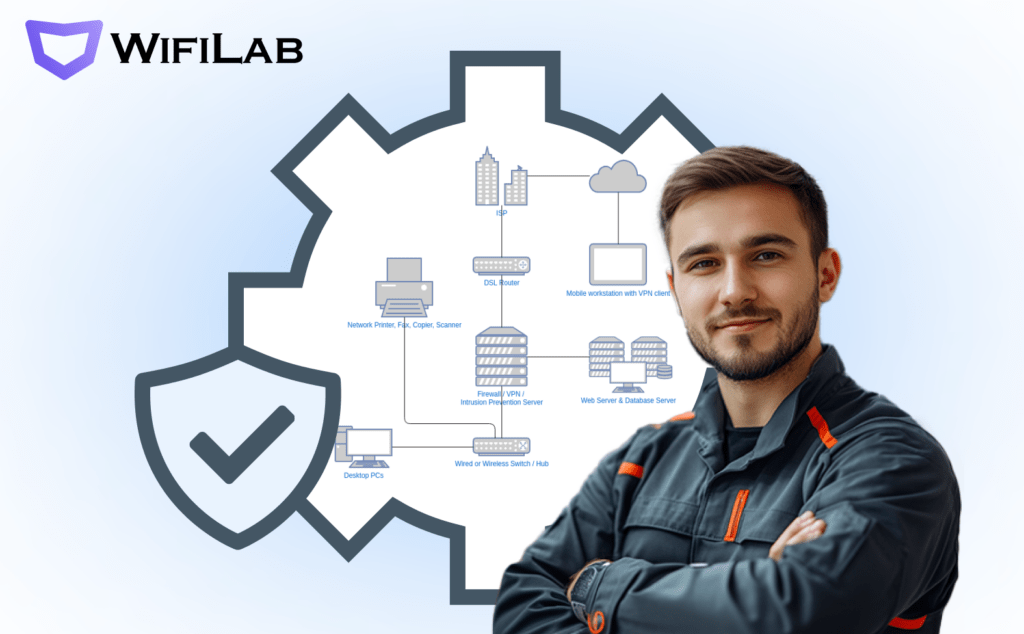How to earn money with Mikrotik and Starlink equipment by providing internet service for sailors!
Every year the need for stable and high-speed internet access for seafarers and shipowners grows. Working at sea is often associated with a prolonged lack of quality connectivity, and providing internet service on ships is becoming an important aspect of keeping in touch with families, business and coordinating work. In this article, we look at how you can make money providing internet service to seafarers using a combination of Mikrotik equipment and Starlink satellite communications.
1. Introduction to Technology
Starlink is a satellite-based internet system developed by SpaceX that provides high-speed internet in remote areas, including seas and oceans. Thanks to its low-orbit satellites, Starlink provides stable internet even where traditional communication methods are not available, making it an ideal solution for ships at sea.
Mikrotik is a network equipment manufacturer that provides routers and access points with high functionality. Mikrotik supports VPN configuration, load balancing, network management and many other features required to organize complex network solutions.
2. Business Model: Internet for Seafarers
Seafarers often face the problem of lack of quality internet during long voyages. The ability to connect to the Internet on the high seas is becoming a popular service. With the help of Mikrotik equipment and Starlink satellite system it is possible to organize provision of paid Internet services for crew and passengers on ships.
Earning Options:
- Paid internet access for crew: seafarers can connect to the internet via the Wi-Fi network on board for a fee.
- Selling traffic packages: you can offer traffic packages with different limits and speeds for different users.
- Communication services for shipping companies: shipping companies need constant communication for fleet coordination, and you can provide them with a stable Internet channel based on Starlink.

3. Mikrotik equipment for setting up an offshore network
To ensure a stable network on a ship, Mikrotik equipment must be properly configured. Here are some examples of equipment and their roles:
- Mikrotik router: the main element of network management. It allows you to distribute the Internet among users, manage access and control traffic utilization.
- Example: the Mikrotik RB4011 or Mikrotik CCR1009, which support high performance and can handle a large number of connections.
- Mikrotik access points: for creating a Wi-Fi network on board. For example, the Mikrotik wAP ac is a waterproof, dual-band (2.4 and 5 GHz) device that is ideal for use in marine environments.
- Load balancing and VPN: Mikrotik supports load balancing and VPN, allowing you to share traffic between multiple sources (e.g. Starlink and 4G/5G modems in a port) and provide a secure connection for shipping companies.
4. Configuring Mikrotik to work with Starlink
Connecting Starlink to Mikrotik equipment allows you to organize Internet service on a ship. Below are the configuration steps:
Step 1: Connecting Starlink to a Mikrotik router
- Connecting Starlink: Starlink comes with its own router, which has an Ethernet port. Connect this port to one of the Mikrotik interfaces, for example ether1.
- IP Address Assignment: Assign the ether1 interface the IP address obtained from Starlink:
/ip address add address=192.168.100.2/24 interface=ether1
Step 2: Configuring routing
Right away we want to specify that the correct configuration of Mikrotik and Starlink is a very important aspect of the work of all systems and further earnings. Therefore, if you do not succeed with the configuration of WiFiLab specialists will be happy to implement this project for you!
- Configuring a route through Starlink: Set a route for all traffic through the interface connected to Starlink:
/ip route add dst-address=0.0.0.0/0 gateway=192.168.100.1 - Connection redundancy (optional): If there are other internet sources on the ship, such as a 4G connection in port, you can set up a backup route:
/ip route add dst-address=0.0.0.0/0 gateway=192.168.10.1 distance=2
Step 3: Restrict traffic and control users
- Hotspot Setup: Create a Hotspot service on the router so that each user can connect via login and password:
/ip hotspot setup - Traffic Control: Use Queue to limit the speed and amount of data for each user to avoid network congestion:
/queue simple add name=User1 max-limit=2M/2M target=192.168.88.10 - Create pay packages: Set up a billing system or integration with payment services so that users can pay for Internet access offline or pay you directly for providing a certain number of gigabytes for use! There are a lot of variations!
5. Advantages and prospects
The benefits of using Starlink and Mikrotik for seafarers:
- High speed: Starlink provides speeds from 100 Mbps and above, which is enough for comfortable internet use at sea.
- Global coverage: Starlink works in most areas, including oceans, where traditional communication methods are not available.
- Reliability: The combination of Mikrotik and Starlink provides high reliability, which is especially important for shipping companies that require stable communication for fleet management, as well as selling traffic to ordinary sailors for a separately provided amount of traffic!
6. Conclusion
The use of Mikrotik and Starlink opens up a great opportunity to create a business of providing internet on ships. This model allows you to make money from paid Internet packages for seafarers and provide communication services for shipping companies. With the flexibility and powerful features of Mikrotik routers, it is easy to customize the seafarers’ network, control traffic utilization and ensure high performance in a sailing environment.
Configuring MIkrotik, Ubiquiti, Cisco, Aruba of any complexity!